Using file folders
Creating and using folders and subfolders within the EPIC system lets you keep track of respondents that you have entered into the system. All of your respondents can be stored in this way to help you organize records for easy retrieval.
If you're a consultant you might create folders for each company you work with; if you're a trainer you might list departments. As the example below, the Sales Department uses DiSC in their quarterly sales meetings for new hires, so their Sales folder has subfolders listed by date.
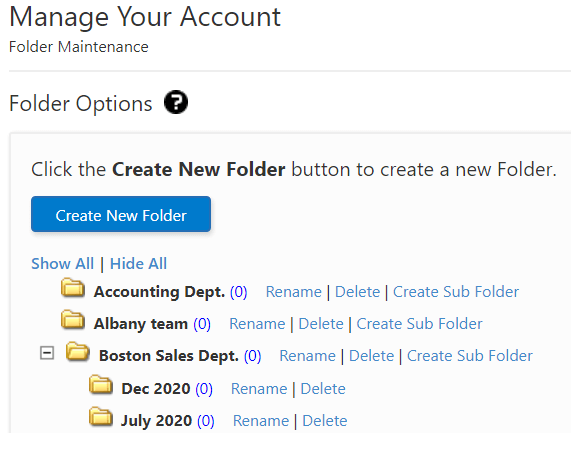
Organizing your records by folder and subfolder when you enter them in the system makes finding specific individuals or groups of individuals much easier in the future.
Reports can be moved into new folders and new sub-folders can be created as needed.

